 Gone are the days when people used to wait in long queues to get their train ticket booked. Now railway ticket reservation has become a matter of 2-3 minutes, thanks to IRCTC. It stands for Indian Railways Catering and Tourism Corporation. It is a subsidiary of the Indian Railways that provides a fresh meal service for its express trains and food outlets. IRCTC has completely changed the way of Railway ticketing in India. It pioneered the online rail ticket booking in India through its website ‘www.irctc.co.in’, and, booking Railway tickets through various unconventional modes like, Mobile phones, SMS etc. Today I will tell you step by step process by which you can book your railway ticket on irctc.co.in.
Gone are the days when people used to wait in long queues to get their train ticket booked. Now railway ticket reservation has become a matter of 2-3 minutes, thanks to IRCTC. It stands for Indian Railways Catering and Tourism Corporation. It is a subsidiary of the Indian Railways that provides a fresh meal service for its express trains and food outlets. IRCTC has completely changed the way of Railway ticketing in India. It pioneered the online rail ticket booking in India through its website ‘www.irctc.co.in’, and, booking Railway tickets through various unconventional modes like, Mobile phones, SMS etc. Today I will tell you step by step process by which you can book your railway ticket on irctc.co.in.
IRCTC levies a service charge of Rs.10/- (Second / Sleeper) and Rs.20/- (Higher Class) for the first passenger and an additional Rs.5/- for every subsequent passenger Upton a maximum of Rs.25/- (Second / Sleeper) and Rs.40/- (Higher Class). Users of this service get their tickets at their door step without any hassle. Within a short span of its going online, this website has become the largest and the fastest growing commerce website in Asia Pacific and the most transacted site in India. Now let’s see the step by step process for booking the railway ticket on INTERNET.
- Open irctc.co.in in your web browser. For booking the ticket you must have registered account on this website. Registration is completely free. Login by entering your user name and password.
- The “Plan my travel and Book tickets” page appears after you logged in.
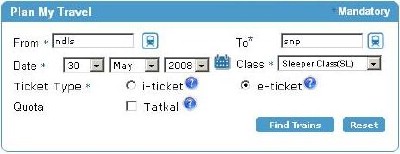
- Select your train from the list that appears on the screen. If the From/To station selected by you are correctly in the route of the train then select e-Ticket option. The list of e-ticket trains will be highlighted.
a. If you wish to know the route and the timings, click on Show Route.
b. If you want to know the availability of seats/berths, click on “Show Availability”
c. To get the fare, click on “Get Fare” button. The fare appearing is for a single adult Passenger
excluding the service charges charged by IRCTC and by the Bank(Credit Card/Direct Debit).
d. To book tickets, click on “Book Ticket” button
e. If you wish to select other train, click on “Select Other Train” button.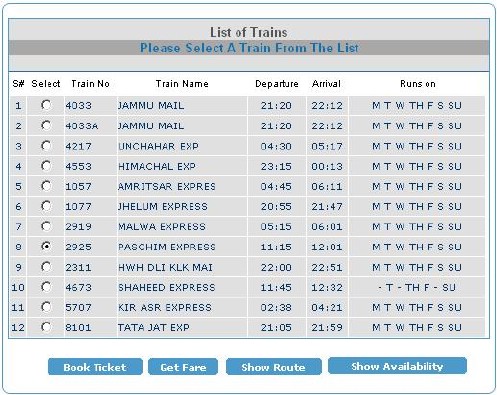
- Ticket reservation page appears, now check whether the train name and the station names displayed on the
top of the page are same as desired by you. - Enter the names of the Passengers, age, sex and berth preference for each Passenger. The maximum length of
names should be restricted to 15 characters.
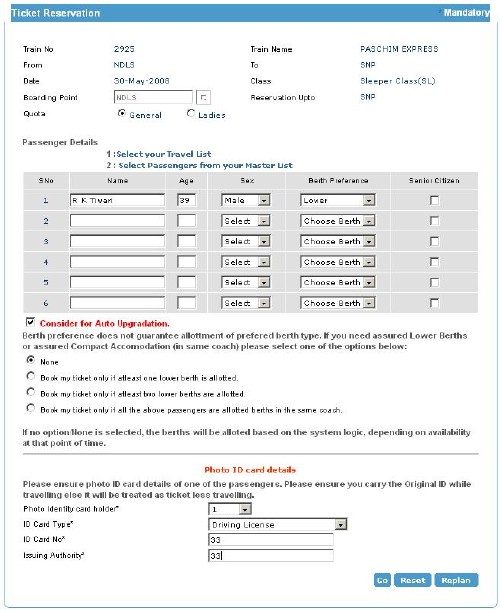
- You have to give the serial no of photo identity card of any of the passengers while booking the tickets. You must have to necessarily carry the same photo identity card as given during the booking along with the Electronic Reservation Slip.
- After clicking go button, the ticket details, availability of tickets at the particular time and the fare, including the service charge, appear on the screen, along with the payment option. Now click “Make Payment”
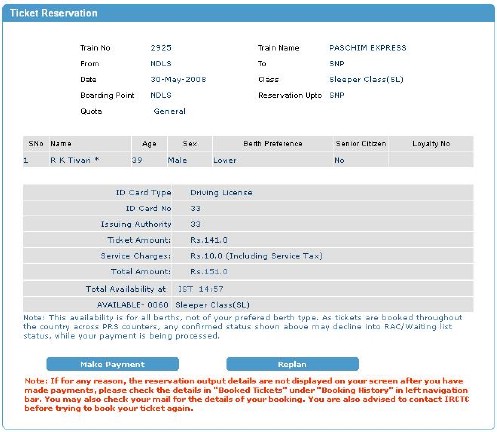
- After clicking the button “Make Payment”, a pop-up window will give the list of payment options. Now choose
one of the mode of payment.
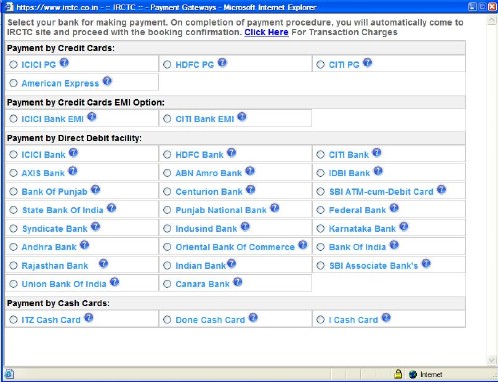
- After successful payment and booking of accommodations, You will be shown the ticket confirmation details along with a “Print Reservation Slip” Button”. On clicking the button ERS is shown with an option to print.
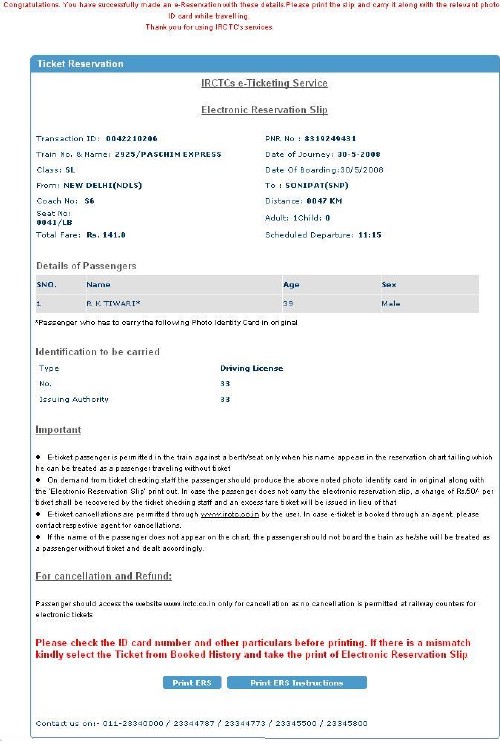
- You can subsequently also print Electronic Reservation Slip from the ‘BOOKED TICKETS’ link on the left navigation bar. You can also cancel your railway ticket on irctc.co.in also.
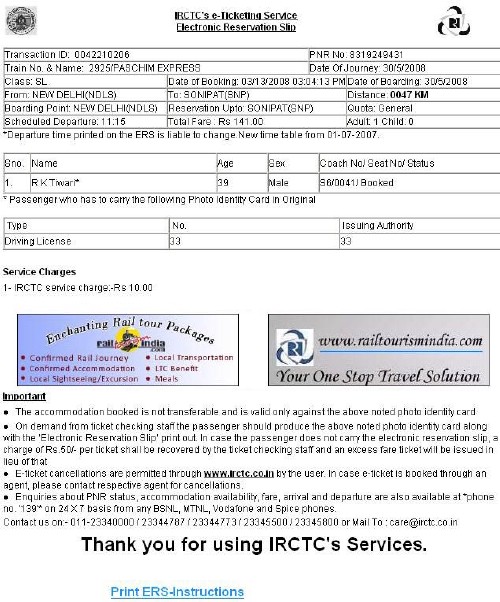
Leave a Reply