 22nd May was the worst day for abhisays.com. As usual I started my day with Google news, then I don’t know what came into my mind, I searched for ‘abhisays’ in Google news, obviously I got zero search result. Then I clicked on Web Search link on the top and search results for abhisays appeared on screen. In those results abhisays.com was at the top with Google flag “This site may harm your computer”. For a moment, I thought it is due to Google’s Safe browsing tool’s error. I tried to verify my site in Firefox. Firefox also displayed the same error. I clicked on reason of this error. I got this information.
22nd May was the worst day for abhisays.com. As usual I started my day with Google news, then I don’t know what came into my mind, I searched for ‘abhisays’ in Google news, obviously I got zero search result. Then I clicked on Web Search link on the top and search results for abhisays appeared on screen. In those results abhisays.com was at the top with Google flag “This site may harm your computer”. For a moment, I thought it is due to Google’s Safe browsing tool’s error. I tried to verify my site in Firefox. Firefox also displayed the same error. I clicked on reason of this error. I got this information.
*What happened when Google visited this site?*
Of the 74 pages we tested on the site over the past 90 days, 59 page(s)
resulted in malicious software being downloaded and installed without user
consent. The last time Google visited this site was on 2009-05-23, and the
last time suspicious content was found on this site was on 2009-05-23.
Malicious software includes 60 scripting exploit(s).Malicious software is hosted on 1 domain(s), including martuz.cn/.
This site was hosted on 1 network(s) including AS21844 (THEPLANET).
I was completely shocked. At that time I had not a single percent idea about this thing. This was completely a new experience for me.
This the Diagnostic page for abhisays.com
After visiting Google webmaster forums and other relevant site. I got the idea that my abhisays was not hosting any malware but some malware on my pc has injected malicious scripts in wordpress php files (I think this happened when I connected to my hosting server through ftp). Malware is a type of software that attempts to steal your personal information or use your computer to do things that you do not intend. Malware pages are web pages containing malicious code that could be downloaded and installed on your computer without your consent. Now that piece of malicious code in my php files was trying to install viruses or unwanted softwares on client’s computer. So the result of this attack was
- abhisays.com was blacklisted in Google search and coming with a message “This site may harm your computer”.
- I was losing thousands of visitors every hour who were supposed to come through Google search.
- Even Firefox browser banned my site.
- I may lose the original organic rankings of abhisays.com in Google even after cleaning up the malicious codes of the site.
I was completely out of mind. Even I started thinking I should go for other domain name and shift all the articles. After smoking 3 cigarettes one by one, I raised one helpdesk ticket in my Hosting Account to run the antivirus and remove the malicious code. I also visited Google’s help page for website owners. After 2 hours I got an email from HostGator helpdesk that all the malicious codes had been removed and abhisays.com is clean now. Really, I must say HostGator Support is superb. Thanks HostGator Team. Meanwhile I downloaded the latest AVG 8.5339 from download.com and installed on my PC. Besides AVG, I also installed Anti-Malware software from Malware Bytes. Then it took around 3 hours to scan my pc.
Fortunately I found around 38 threats and 2 viruses. AVG is a great antivirus. In the evening I got a phone call from Ajay of ReadersZone fame. He told me that he was also facing the same problems. I suggested him same steps which I was following for abhisays.com. Finally I reviewd my site and computer as per as the norms of StopBadware.org before submitting abhisays.com for review in Google Webmaster’s Central. So after 36 hours, Google removed the warning message associated with abhisays in search results. ReadersZone is also working fine. I have changed all my abhisays related passwords. Now I can relax. Still I have to analyse, Will it affect abhisays’ positions in search results? If you have any idea then please post your comment.
Lesson Learnt from this incident ::
- Always use a Good antivirus software on your PC. Have regular updates(almost every week).
- Every day check your website on Site Advisor. I will display a very detailed report of possible issues. You will get the idea whether your site points to some bad neighborhood or if there are any links to executables and zip files that are infected with virus or spyware.
- Add your own website URL to the Safe Browsing diagnostic page and it will tell you if Google has classified that site under malware.
- After every 2 months, change the password of FTP, CPanel, Hosting Control Panel, admin e-mail ids etc.

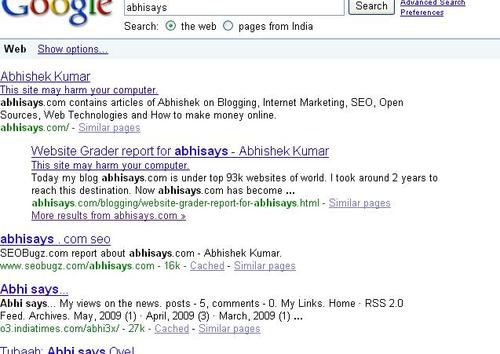
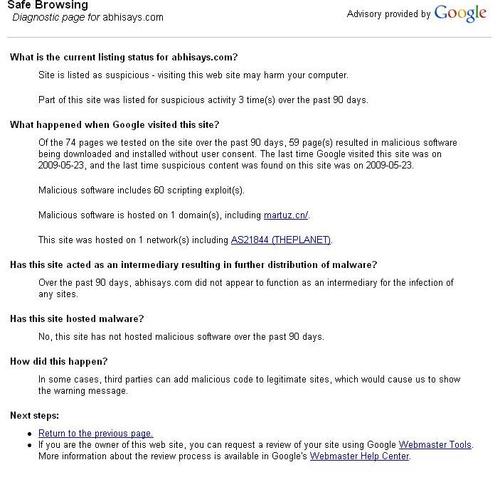
These folks will clear up any hacked pages and fix your reputation in Google as well. They’ve been around for years and have lots of testimonials– toll free too.
Sometimes you just need to call in an expert. Try em at tvcnet.com/online/web_page_hacked_clearing_service.php
[…] How to fix ‘This site may harm your computer’? […]