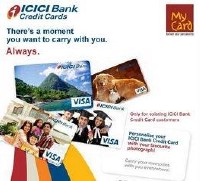 Do you know ICICI Bank is the largest issuer of credit cards in India. Till now it has issued more than 7 lakh credit cards for its customers and growing. I have also a ICICI credit card, but I don’t have its bank account. Also, you can’t connect your other bank accounts to ICICI credit card. That’s why I have to drop cheques every month in ICICI cheqe drop boxes to pay my credit card bills. But now I have much better option, now I can pay my ICICI Bank Credit Card dues from any of my non-ICICI-Bank Savings Accounts using Click To Pay. The service allows you to pay your credit card outstanding with funds from your account with any bank from among 15 banks. With Click To Pay, we can now use the NetBanking facility of other bank accounts to pay your ICICI Bank Credit Card bill.
Do you know ICICI Bank is the largest issuer of credit cards in India. Till now it has issued more than 7 lakh credit cards for its customers and growing. I have also a ICICI credit card, but I don’t have its bank account. Also, you can’t connect your other bank accounts to ICICI credit card. That’s why I have to drop cheques every month in ICICI cheqe drop boxes to pay my credit card bills. But now I have much better option, now I can pay my ICICI Bank Credit Card dues from any of my non-ICICI-Bank Savings Accounts using Click To Pay. The service allows you to pay your credit card outstanding with funds from your account with any bank from among 15 banks. With Click To Pay, we can now use the NetBanking facility of other bank accounts to pay your ICICI Bank Credit Card bill.
The overall process is of four steps.
Step 1. Select your bank
- Select the bank from which you would like to make your ICICI Bank credit card payment. However SBI is not in the list of available banks. However you can also use NEFT facility in your online saving account for paying your ICICI credit card bill.
Step 2. Provide your Credit Card details
- Select your card type.
- Enter your 15/16 digit ICICI Bank Credit Card number and the amount you would like to pay.
- You will be securely redirected to the payment interface of your chosen bank.
Step 3. Confirm Payment
- Enter your authentication details (Net Banking User ID and Password of your Bank Account / Equivalent
details). - Confirm payment amount.
- Your account will get debited instantaneously.
Step 4. Receive online confirmation
- You will receive a Transaction Reference Number on successful completion of transaction.

i take credit card,please send me possibol yes or no.
Thank you so much for posting this valuable piece of information. Sometimes technology brings you to a hault, and then the answer lies in technology only.
Keep the good work of posting such nice Content.
Well in addition I would like to share with everyone that ICICI Bank is not a trustworthy bank as of today, and the services are unethical and sometimes harrassing. It will surely outlive its growth very soon. Because only good things survive, others vanish, be it now or little later.
Thanks, for the valuable info. I’d like to add that HSBC is also not included in the list, so if you wish to make your payments online from an HSBC account the option just isn’t available.
A simpler solution is to use Visa Money Transfer, in which you can pay any Visa Credit Card Bill (not only ICICI Bank) by going online to your bank’s website and selecting the service, normally called “Visa Money Transfer” or “Accounts to Card” or “Card to Card” transfers.
The service is available on ATMs/websites of banks like SBI, HDFC Bank, ICICI Bank, Axis Bank, SCB, IDBI Bank, HSBC and Canara Bank
Its simple to use. Simply enter the Visa Credit Card Number and amount. No need to even figure out IFSC codes etc.
The service is also available on ATMs of banks like SBI, Axis Bank, Canara Bank and IDBI Bank, which is a great plus.
Try it and do post in how you find the service.
can u give details how to transfer amount from account to visa creditcard in case of icicibank
wish to pay icici card bill from other bank a/c on line.
I want to avail flexibility of money spend on ICICI Credit card.
How to avail this facility.
Then let me know the process on on-line card payment if no account is with ICICI bank except credit card.
Cg
I paid the icici credit card bill via Sbi internet banking by a option called pay without bill since I had not not made them beneficiary .Sbi debited the money but didn’t credit to the icici credit card.. what may be the reason
Thank u